steering wheel Ram 1500 2013 Get to Know Guide
[x] Cancel search | Manufacturer: RAM, Model Year: 2013, Model line: 1500, Model: Ram 1500 2013Pages: 196, PDF Size: 9.66 MB
Page 99 of 196

APPS
SiriusXM Travel Link
(Traffic function is not voice command accessible within SiriusXM Travel Link “Show Fuel prices”
“Show Current Weather” – provides access to Forecast as well
“Show Weather map” – multiple map formats available“Show Sports”
“Show Movie listings” “Show My favorites”
Yelp® (Yelp
®adds it's own
audible prompts, and response
time varies depending on carrier coverage speed) “Launch Yelp®” – Required 1st voice command
to launch Yelp®app
“Yelp®Search” – Required 2nd voice command
to activate app functionality using
Steering Wheel Voice Control Button
“Hotel” (restaurant, gas station, mail, hospital) – for nearest desired general POI
“Italian restaurants” – for nearest specified POI category
“Hotels” (restaurants, hospitals, Starbucks)
“in Miami” (location) – specified distance POI
STEERING WHEEL AUDIO CONTROLS
• The steering wheel audio controls are
located on the rear surface of the steer-
ing wheel.
Right Switch
•
Press the switch up or down to increase
or decrease the volume.
•Press the button in the center to change
modes AM/FM/CD/SXM.
Left Switch
• Press the switch up or down to search for the next listenable station or select
the next or previous CD track.
• Press the button in the center to select the next preset station (radio) or to change CDs if equipped with a CD Changer.
ELECTRONICS
97
Page 100 of 196

ELECTRONIC VEHICLE INFORMATION CENTER (EVIC)
•The EVIC features a driver interactive
display that is located in the instrument
cluster. Pressing the controls on the left
side of the steering wheel allows the
driver to select vehicle information and
Personal Settings. For additional infor-
mation, refer to Programmable Features
in this guide.
•Press and release the UPbutton to
scroll upward through the main menus
(Fuel Economy, Vehicle Info, Tire PSI,
Cruise, Messages, Trip Info, Vehicle
Speed and Turn Menu Off) and sub menus.
•Press and release the DOWNbutton to scroll downward through the main menus
and sub menus.
• Press and release the RIGHTbuttonfor access to main menus, sub menus or to
select a personal setting in the setup menu. Press and hold the RIGHT
button for
two seconds to reset features.
• Press the BACK/LEFTbutton to scroll back to a previous menu or sub menu.
Compass Calibration
• This compass is self-calibrating, which eliminates the need to set the compass manually. When the vehicle is new, the compass may appear erratic and the EVIC
will display “CAL” until the compass is calibrated.
• You may also calibrate the compass by completing one or more 360 degree turns (in an area free from large metal or metallic objects) until the “CAL” message
displayed in the EVIC turns off. The compass will now function normally.
PROGRAMMABLE FEATURES
Programmable Features
• The EVIC can be used to view or change the following settings. Press the UP
or
DOWN
button until System Setup displays, then press the RIGHTbutton.
Scroll through the settings using the UP or DOWN buttons. Press the RIGHT
button to change the setting. Press the BACK/LEFTbutton to scroll back to a
previous menu or sub menu.
• Radio Info • Trip Info
• Fuel Economy Info • Tire Pressure
• Cruise Control Info • Vehicle Info
• Digital Vehicle Speed • Stored Warning Messages
• Stop/Start • Turn Menu OFF
• Screen Setup
ELECTRONICS
98
Page 119 of 196

• To make the proper selection in the Electronic Vehicle Information Center (EVIC),press the UP or DOWN steering wheel buttons until “VEHICLE SETTINGS”
displays. For additional information, refer to Electronics in this guide.
• Press the RIGHT arrow on the steering wheel to enter “VEHICLE SETTINGS.”
• Press the UP or DOWN buttons until Trailer Brake Type appears on the screen.
• Press the RIGHT arrow and then press the UP or DOWN buttons until the proper Trailer Brake Type appears on the screen.
GAIN Adjustment Buttons (+/-)
•
Pressing the +/- buttons, located on the
left side of the module, will increase/
decrease the brake control power output
to the trailer brakes in 0.5 increments.
The GAIN setting can be increased to a
maximum of 10 or decreased to a mini-
mum of 0 (no trailer braking).
• Refer to your Owner's Manual on the DVD for further details.
WARNING!
Connecting a trailer that is not compatible with the ITBM system may result in
reduced or complete loss of trailer braking. There may be a increase in stopping
distance or trailer instability which could result in personal injury.
UTILITY
117
Page 152 of 196

EMERGENCY TOW HOOKS
• If your vehicle is equipped with tow hooks, they are mounted in the front.
• For off-road recovery, it is recommended to use both of the front tow hooks tominimize the risk of damage to the vehicle.
CAUTION!
Tow hooks are for emergency use only, to rescue a vehicle stranded off-road. Do not
use tow hooks for tow truck hookup or highway towing. You could damage your
vehicle. Tow straps are recommended when towing the vehicle; chains may cause
vehicle damage.
WARNING!
• Chains are not recommended for freeing a stuck vehicle. Chains may break,
causing serious injury or death.
• Stand clear of vehicles when pulling with tow hooks. Tow straps and chains may
break, causing serious injury.
SHIFT LEVER OVERRIDE
• If a malfunction occurs and the shift lever cannot be moved out of the PARKposition, you can use the following procedure to temporarily move the shift lever.
• Have your vehicle inspected by your local authorized dealer immediately if the shift lever override has been used.
Column Shifter
•
Tilt the steering wheel to the full up
position and firmly set the parking brake.
•Turn the Key Fob to the ACC or ON/RUN
position without starting the engine.
•Press and maintain firm pressure on the
brake pedal.
• Using a screwdriver, press and hold the override tab through the access
port (ringed circle) on the bottom of
the steering column.
• Move the shift lever into the NEUTRAL position and start the vehicle.
• Release the parking brake.
WHAT TO DO IN EMERGENCIES
150
Page 156 of 196

FREEING A STUCK VEHICLE
• If your vehicle becomes stuck in mud, sand or snow, it can often be moved by arocking motion. Turn your steering wheel right and left to clear the area around the
front wheels. Then, move the shift lever back and forth between REVERSE and
DRIVE. Using minimal accelerator pedal pressure to maintain the rocking motion,
without spinning the wheels, is most effective.
• Allow the engine to idle with the transmission shift lever in NEUTRAL for at least one minute after every five rocking-motion cycles. This will minimize overheating
and reduce the risk of transmission failure during prolonged efforts to free a stuck
vehicle.
NOTE:
If your vehicle is equipped with Electronic Stability Control (ESC) then press the
"ESC Off" switch, to place the Electronic Stability Control (ESC) system in "Partial
Off" mode, before rocking the vehicle.
CAUTION!
Revving the engine or spinning the wheels too fast may lead to transmission
overheating and failure. It can also damage the tires. Do not spin the wheels above
30 mph (48 km/h) while in gear (no transmission shifting occurring).
WARNING!
Fast spinning tires can be dangerous. Forces generated by excessive wheel speeds
may cause tire damage or failure. A tire could explode and injure someone. Do not
spin your vehicle's wheels faster than 30 mph (48 km/h) when you are stuck. Do
not let anyone near a spinning wheel, no matter what the speed.
WHAT TO DO IN EMERGENCIES
154
Page 158 of 196

OPENING THE HOOD
• Pull the hood release lever locatedbelow the steering wheel at the base of
the instrument panel.
• Reach into the opening beneath the center of the hood and move the safety
latch lever while lifting the hood at the
same time.
WARNING!
Be sure the hood is fully latched before driving your vehicle. If the hood is not fully
latched, it could open when the vehicle is in motion and block your vision. Failure
to follow this warning could result in serious injury or death.
MAINTAINING YOUR VEHICLE
156
Page 165 of 196

Component Fluid, Lubricant, or Genuine Part CapacitiesAutomatic
Transmission —
Six-Speed Automatic
with Gasoline Engine We recommend you use MOPAR®
ATF+4 Automatic Transmission
Fluid. —
Manual Transmission G-56 We recommend you use MOPAR
®
ATF+4 Automatic Transmission
Fluid. —
Transfer Case We recommend you use MOPAR
®
BW44–44 Transfer Case Fluid. —
Front Axle 1500
Four-Wheel Drive Models We recommend you use GL-5
SAE 75W-90 MS-9763. —
Rear Axle 1500 Models
We recommend you use MOPAR®
Synthetic Gear Lubricant SAE
75W-140 MS-8985. Limited-Slip Rear Axles require the additionof 118 ml (4 oz) of MOPAR
®
Limited Slip Additive MS-10111. —
Front and Rear Axle 2500/3500 Models We recommend you use
Synthetic, GL-5 SAE 75W-90. Limited-Slip 10.5/11.5 inch
Rear Axles Limited slip additive is not required. —
Brake Master Cylinder We recommend you use MOPAR
®
DOT 3 and SAE J1703. If DOT 3
is not available, then DOT 4 is acceptable. —
Power Steering Reservoir We recommend you use MOPAR
®
Power Steering Fluid +4 or
MOPAR®ATF+4®Automatic
Transmission Fluid. —
Fuel Selection 3.6L, 4.7L 87 Octane1500 Regular
Cab Shortbed/Crew
Quad Cab - 26 Gallons (98 Liters) (Approxi-
mate) 1500 Regular Cab Longbed/Crew
Quad Cab (Optional) -
32 Gallons (121 Liters) (Approximate)
2500/3500 Shortbed -
34 Gallons (129 Liters) (Approximate)
2500/3500 Longbed -
35 Gallons (132 Liters) (Approximate)
MAINTAINING YOUR VEHICLE
163
Page 183 of 196

Cavity Cartridge Fuse Micro FuseDescription
F87 10 Amp Red Air Suspension / Trailer Tow /
Steering Column Control Module
F88 15 Amp Blue Instrument Panel Cluster
F90/F91 20 Amp Yellow Power Outlet (Rear seats)
Customer Selectable
F93 20 Amp YellowCigar Lighter
F94 10 Amp Red Shifter / Transfer Case Module
F95 10 Amp Red Rear Camera / Park Assist
F96 10 Amp Red Rear Seat Heater Switch
F97 25 Amp Natural Rear Heated Seats & Heated
Steering Wheel – If Equipped
F98 25 Amp Natural Front Heated Seats – If Equipped
F99 10 Amp RedClimate Control
F101 15 Amp Blue Electrochromatic Mirror / Smart
High Beams – If Equipped
F104 20 Amp Yellow Power Outlets (Instrument Panel/
Center Console)
CAUTION!
•When installing the power distribution center cover, it is important to ensure the
cover is properly positioned and fully latched. Failure to do so may allow water to
get into the power distribution center and possibly result in an electrical system
failure.
•When replacing a blown fuse, it is important to use only a fuse having the correct
amperage rating. The use of a fuse with a rating other than indicated may result
in a dangerous electrical system overload. If a properly rated fuse continues to
blow, it indicates a problem in the circuit that must be corrected.
MAINTAINING YOUR VEHICLE
181
Page 184 of 196
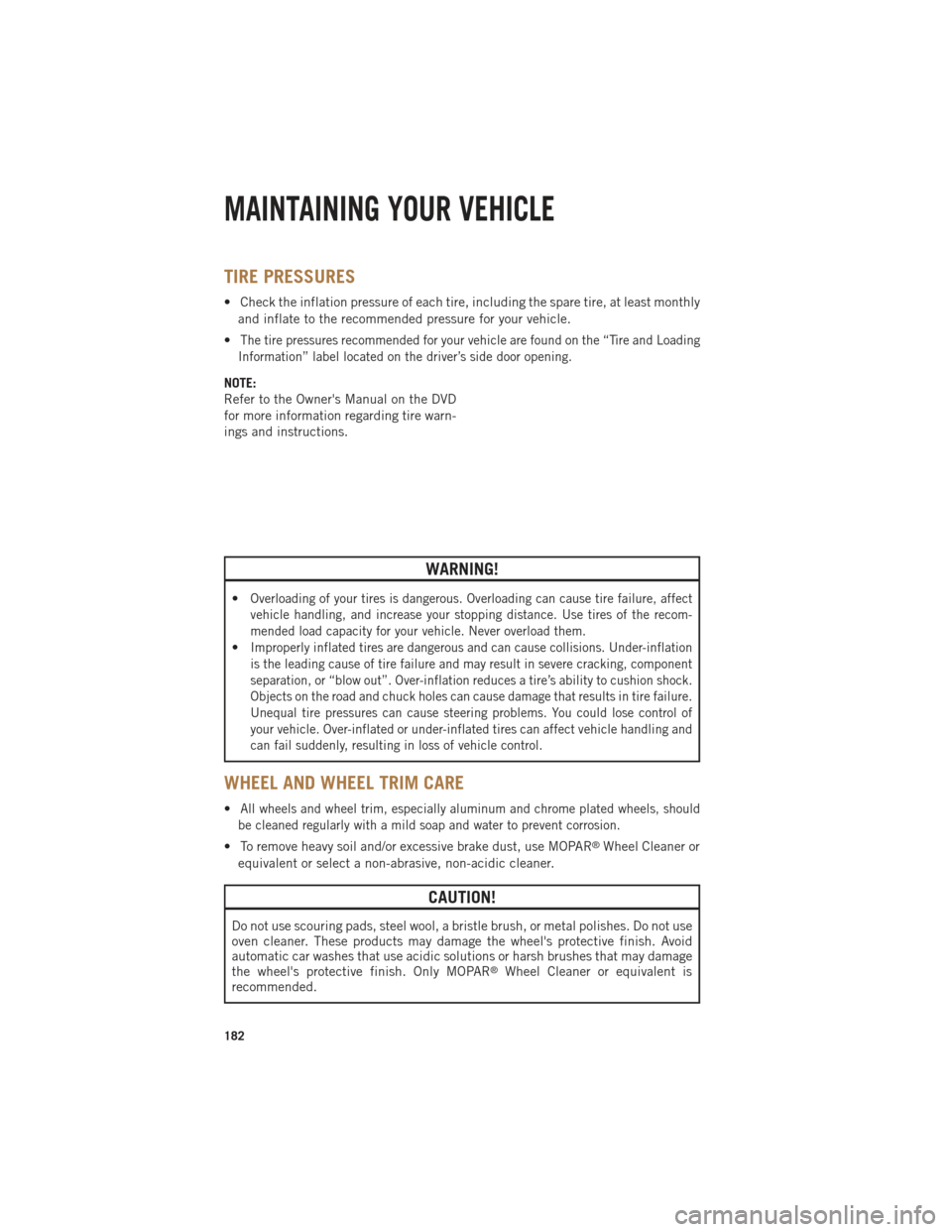
TIRE PRESSURES
• Check the inflation pressure of each tire, including the spare tire, at least monthlyand inflate to the recommended pressure for your vehicle.
•
The tire pressures recommended for your vehicle are found on the “Tire and Loading
Information” label located on the driver’s side door opening.
NOTE:
Refer to the Owner's Manual on the DVD
for more information regarding tire warn-
ings and instructions.
WARNING!
•Overloading of your tires is dangerous. Overloading can cause tire failure, affect
vehicle handling, and increase your stopping distance. Use tires of the recom-
mended load capacity for your vehicle. Never overload them.
•Improperly inflated tires are dangerous and can cause collisions. Under-inflation
is the leading cause of tire failure and may result in severe cracking, component
separation, or “blow out”. Over-inflation reduces a tire’s ability to cushion shock.
Objects on the road and chuck holes can cause damage that results in tire failure.
Unequal tire pressures can cause steering problems. You could lose control of
your vehicle. Over-inflated or under-inflated tires can affect vehicle handling and
can fail suddenly, resulting in loss of vehicle control.
WHEEL AND WHEEL TRIM CARE
•All wheels and wheel trim, especially aluminum and chrome plated wheels, should
be cleaned regularly with a mild soap and water to prevent corrosion.
• To remove heavy soil and/or excessive brake dust, use MOPAR®Wheel Cleaner or
equivalent or select a non-abrasive, non-acidic cleaner.
CAUTION!
Do not use scouring pads, steel wool, a bristle brush, or metal polishes. Do not use
oven cleaner. These products may damage the wheel's protective finish. Avoid
automatic car washes that use acidic solutions or harsh brushes that may damage
the wheel's protective finish. Only MOPAR
®Wheel Cleaner or equivalent is
recommended.
MAINTAINING YOUR VEHICLE
182
Page 190 of 196

Headlight................27
Headlights Automatic .............27
Dimmer Switch ..........27
HighBeam .............26
Switch ...............27
Heated Steering Wheel ........23
Heater, Engine Block .........120
High Beam/Low Beam Select (Dimmer) Switch ..........26
HomeLink®(Garage Door Opener). .101
Hood Release .............156
HubCaps ...............144
IdleUpFeature............122
Integrated Trailer Brake Controls . .116
Intermittent Wipers (Delay Wipers)..26
Introduction ...............3
Inverter Outlet (115V) ........103
Inverter, Power ............103
Jack Location .............135
Jump Starting .............148
Keyless Enter-N-Go ...........11
Lock/Unlock ............11
Starting/Stopping .........12
LaneChangeandTurnSignals....26
Lane Change Assist ..........26
Lap/Shoulder Belts ...........13
LATCH (Lower Anchors and Tether forCHildren).............15
Lights TurnSignal .............26
Maintenance Record ......172, 177
Maintenance Schedule. .168, 173, 175
Malfunction Indicator Light (CheckEngine) ..........132
MemorySeat ..............21
Message Center WaterinFuel ...........120
MOPAR
®Accessories .........186
Navigation .............69,87
New Vehicle Break-In Period. . .25, 120 Oil Change Indicator
......133, 173
Oil Change Indicator, Reset .....133
Oil, Engine Capacity ..............162
Outlet Power ...............104
Overheating, Engine .........134
Park Sense System, Rear .......37
Pedals, Adjustable ...........24
Perform Service Indicator, Reset . .174
Pickup Box ..............108
Placard, Tire and Loading Information .............182
Power Distribution Center (Fuses) . . .178
Glass Sunroof ...........40
Inverter ..............103
Outlet
(Auxiliary Electrical Outlet) . . .104
Seats ................20
Sliding Rear Window .......39
Steering ..............162
Preparation for Jacking ........137
Programmable Electronic Features . .98
Rain Sensitive Wiper System .....26
RearCamera ..............38
Rear Park Sense System .....37,38
Recreational Towing .........118
Remote Starting System ........13
Replacement Bulbs ..........183
Reporting Safety Defects .......185
Resetting Perform Service Indicator ..............174
Schedule,Maintenance .......168
Seat Belts ................13
Seats ...................20
Heated ...............22
Lumbar Support ..........20
Memory ...............21
Power ................20
Ventilated .............22
Security Against Theft .........13
Shift Lever Override .........150
Signals, Turn ..............26
INDEX
188